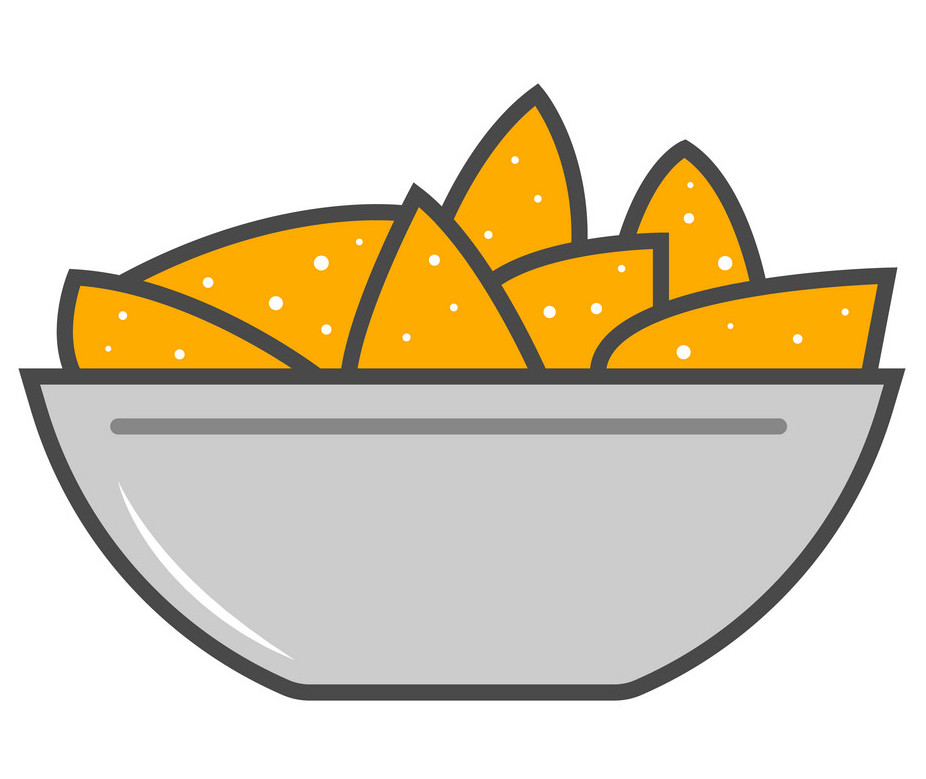Jupyter notebook is a great tool for data science, and with effective use of nbconvert it’s also great for blogging static pages such as by using Jekyll.
nbconvert, under Project Jupyter, allows you to easily convert .ipynb notebook files to various static formats such as markdown, HTML, PDF, LaTeX etc…
For example, to convert a Jupyter notebook to markdown, it’s as simple as:
jupyter nbconvert --to markdown PATH_TO_YOURFILE.ipynb
This saves a converted markdown file and a folder named after the original notebook with a “_files” suffix that collects images etc.. included in the notebook. All plots (e.g. matplotlib) embedded in the notebook get automatically saved as separate .png images and automatically linked in the markdown file generated.
In order to further leverage nbconvert for clean and fairly automated markdown generation which can then be directly used as a blog post right away, I need to add on some additional flags and features:
--no-input: Suppress print out of all code-blocks.--output-dir: Specify directory to save markdown and “_files” folder.--output: Name of markdown file to be saved in--output-dir- Move the “_files” folder to an appropriate location for compatibility with Jekyll (since Jekyll seems unable to render images saved in the same directory as where markdown is saved) using
rsyncand edit markdown usingsed.
Below is a simple bash script that puts all of the above together:
#!/bin/bash
# capture input passed to bash script
FILE="$1"
# extract filename and attach date prefix
FILENAME=`basename $FILE .ipynb`
NEW_FILENAME=`date "+%Y-%m-%d-"`${FILENAME}
# construct markdown filename and dirname including images
POST_NAME="${NEW_FILENAME}.md"
IMG_DIR="${NEW_FILENAME}_files"
# call nbconvert
jupyter nbconvert --to markdown $FILE --output-dir ~/git/blog/_posts --output $NEW_FILENAME --no-input
# rename image files in markdown to moved /images folder (to be moved)
for fp in ~/git/blog/_posts/$IMG_DIR/*; do
FN=$IMG_DIR/`basename $fp`;
# change image path and center image
sed -i '' "s#($FN)#(/images/$FN){: .center-image }#g" ~/git/blog/_posts/$POST_NAME;
done
# move image folder automatically created under _post to /image folder
rsync -a ~/git/blog/_posts/${IMG_DIR} ~/git/blog/images
rm -rf ~/git/blog/_posts/${IMG_DIR}
I save this script as nbconvert.sh and use:
bash nbconvert.sh PATH_TO_YOURFILE.ipynb
This automatically saves a converted markdown file to ~/git/blog/_posts and the embedded image files to ~git/blog/images. This markdown file can then directly be use as a Jekyll blog post with all the right links to the image/embedded files automatically in place.